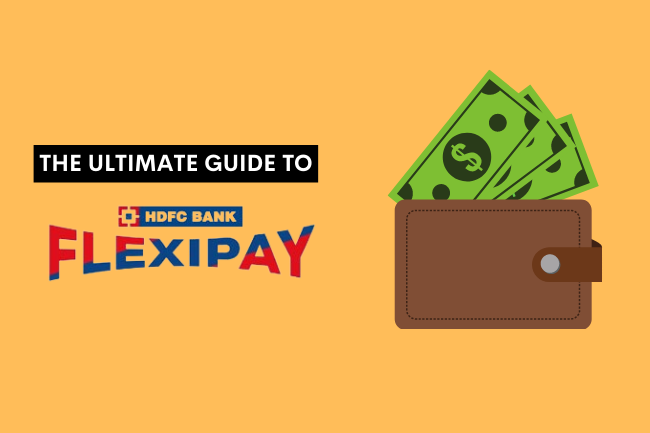Many banks allow changing the billing cycle quickly, whereas big credit card issuers like HDFC Bank can waste many hours for this small service.
The new guidelines of RBI have made it mandatory for all credit card issuers to give their users the option to change the credit card’s billing cycle easily.
Here we will highlight all of how you can change the billing cycle of your HDFC Bank credit card.
Table of Contents
How To Change HDFC Bank Credit Card Billing Cycle?
Changing HDFC Bank’s credit card billing cycle is a tricky business.
If you go to the HDFC website and try to find out how to change your credit card’s billing cycle, you will not get any specific answer.
If you do a little research in the FAQ section of HDFC Bank, you will find there written, “We are not taking any request for change in the billing cycle of customers.”
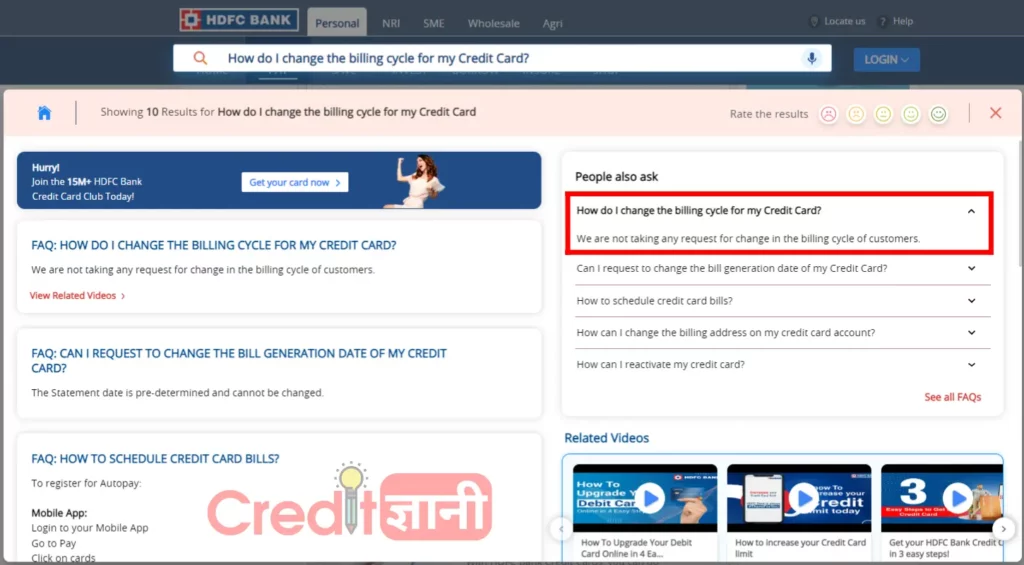
Let’s get over all the possible ways by which you can try to change the billing cycle of your HDFC Bank Credit Card.
MyCards portal
The easiest way to change the credit card billing cycle in HDFC Bank is by using the MyCards portal.
You can change the billing cycle of your credit card on the MyCards portal by following the steps mentioned below.
- Login to HDFC Bank’s MyCards Portal
- After login, click on card summary.
- Click on the change option below the statement generation date in the card summary section.
- A new page will open with a calendar icon with your current billing cycle date.
- On clicking the calendar icon, a calendar chart will pop up in which you choose your preferred date from the 1st to the 28th.
- After choosing the preferred date, click continue and submit the OTP.
- Your Billing Cycle Change request will be submitted as soon as you submit the OTP.
But this facility has been turned down for all customers.
But if I tell you my personal experience, I changed the billing cycle of my credit card online using the MyCards portal of HDFC Bank, and it’s the easiest way to get your request done.
Whereas the billing cycle change option was only temporarily available on the MyCards portal.
And this is because HDFC Bank is testing many new features on the MyCards portal, which will be made available to all customers over time.
Customer Care
Another way to change the credit card billing cycle in HDFC Bank is to contact customer care and raise a request to change your billing cycle.
You can change your credit card billing cycle by contacting HDFC Bank customer care.
- First, call the customer care number on the back of your credit card.
- After making the call, raise a request to change the credit card billing cycle.
- Your credit card billing cycle will be changed in 7 to 10 working days after the appeal is lodged.
Branch Visit
The last and final way is to register the request to change the credit card’s billing cycle by directly visiting your nearest branch or home branch.
You may also be asked to submit a written application at the branch, so be prepared for that in advance.
After submitting the written application, the bank will process your request as soon as possible.
Final Thoughts
There are mainly three ways to change the billing cycle of a credit card in HDFC Bank, the first being the My Cards portal, the second being customer care, and the third being a branch visit.
Of these three options, the most convenient option for changing the billing cycle is through the MyCards portal.
But as HDFC Bank has now removed this facility from the My Cards portal, you can take the help of other options like customer care or branch visit.
Frequently Asked Questions
How To Change HDFC Credit Card Billing Cycle Online?
To change the HDFC credit card billing cycle online, visit HDFC Bank’s MyCards portal and submit the request by selecting your preferred date in the card summary section.
How To Find HDFC Credit Card Billing Cycle?
To find the billing cycle for HDFC Bank credit cards, check the card summary section from HDFC Bank’s NetBanking/MyCards portal or your card statement.
How Can I Check My HDFC Credit Card Billing Date Online?
To check the HDFC Bank credit card billing date, check the card summary section on HDFC Bank’s NetBanking/MyCards portal, or you can also check the billing date in your card statement.
What Is The Billing Date Of New HDFC Credit Card?
Usually, the billing date of the new HDFC Bank credit card ranges between the 15th to 25th of the month, but you can also change it according to your wish.